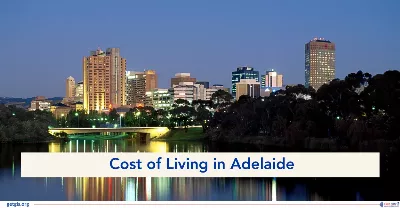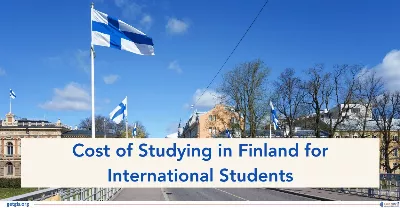How to Apply for a Canada Visitor Visa Online: Step-by-Step Process Guide
Updated On
-
Copy link
Explore this article, which will walk you through the process of how to apply for a Canada visitor visa online from India.
Limited-time offer : Access a free 10-Day IELTS study plan curated for you

Table of Contents
Exploring Canada’s stunning landscapes and vibrant cities is a dream for many travelers worldwide. Between January and April 2024, Canada welcomed over 4.1 million international tourists, highlighting its popularity as a travel destination. To visit the country, most travelers require a visitor visa, also known as a Temporary Resident Visa (TRV), which allows short-term stays for tourism, family visits, or business.
Applying for a Canada visitor visa online is the quickest and most effective way to complete the process, with processing times varying by country. The visa typically permits a stay of up to six months, with options to request an extension if needed. With this blog, learn how to apply for a Canada visitor visa online, follow a step-by-step guide, and prepare for a hassle-free application.
How to Apply for a Canada Visitor Visa Online from India?
Canada is one of the top travel destinations in the world known for its stunning natural beauty, multicultural cities and warm hospitality. The steps to how to apply for Canada tourist visa from India include:
Step 1: Determine Your Eligibility
Before we proceed with the Canada Vista Visa application process it is important to ensure that you meet the eligibility requirements set by the Canadian government which include
- Have a valid passport
- Be in good health
- Have no criminal record
- Must have sufficient funds to support your stay in Canada
- Prove your intention to leave Canada at the end of your visit
- Supporting documents that demonstrate your purpose of visit
Learn everything about Canada Tourist Visa requirements from India in this detailed article!
Step 2: Create a GCKey Account
The Canadian government immigration services are managed through the Immigration, Refugees, and Citizenship Canada IRCC portal. To apply for a Canada Vista Visa online from India you will need a GCKey account. The process to create a GCKey account is as follows:
- Visit the IRCC official website and click on Sign In
- Select “GCKey” to create a new account
- Follow the prompts to set up your login credentials (username and password)
- Set and answer the security questions for future logins.
Step 3: Start Your Online Visitor Visa Application
Now that you have set up your GCKey account, you can begin with your Canada Vista Visa application online. The process includes:
- Login to your GC key account through the IRCC portal
- Select the option to apply for a Visitor Visa or TRV
- Answer eligibility questions to help determine your eligibility and for the system to generate a list of documents you would need to submit
- Scan and upload all the mentioned required documents for a Canada visitor visa
- Passport bio-data page
- Photographs meeting Canada visa photo specifications
- Proof of funds documents
- Travel itinerary or flight bookings
- Invitational letter if visiting family or friends
- Purpose of visit documents
*Ensure that documents meet the IRCC-specified size and format requirements.
Step 4: Pay the Applicable Canada Visitor Visa Application Fees
After completing your application and uploading the required documents, the next step is to pay the applicable Canada visitor visa fees online. The current Canada Visitor Visa fees (per applicant) are as follows
|
Category |
Fees (in Cad) |
|
Visitor visa - per person |
100 |
|
Visitor visa - per family (1 fee per family of 5 or more people) |
500 |
|
Extend your stay as a visitor - per person |
100 |
|
Biometrics - per person |
85 |
|
Biometrics - per family (2 or more people) |
170 |
You can make payment online using a debit or credit card, however, ensure to keep a payment copy for payment receipt proof.
Explore the latest Canada Visa fees in this guide!
Step 5: Schedule and Submit Biometrics
In most of cases, applicants are required to provide biometrics (that is fingerprints and photos) as part of their Canada Vista Visa application process. After you submit your application and pay the fees you will receive a biometric instruction letter. Following this you must:
- Schedule a Canada visa biometric appointment for which you can visit the official Visa Application Center (VAC) or Application Support Centre (ASC) in your country
- Submit biometrics at your appointment and this information will be sent directly to IRCC
Read everything about Canada Biometric Appointment here!
Step 6: Track Your Visa Application Status
After submitting your biometrics your application will be processed by IRCC. Track the status of your application through your GCKey account.
- Log in and check regularly your GCKey account for updates on your visa application status
- If your application is approved you will receive a request for passport submission
Read this guide on the Canada visa application tracking process for different types of visas here!
Step 7: Send Your Passport For Visa Stamping
If your Canada visitor visa is approved you will receive a request to submit your passport at the nearest Visa Application Centre (VAC). The process for the following includes:
- Follow the instructions mentioned in the letter to submit your passport and submit your passport at the designated VAC
- Once your passport has been stamped with a visitor visa the VAC will return it to you
Learn all the details about the VFS Canada passport submission process in this article!
Step 8: Travel to Canada
Now with your Canada Vista Visa in hand, you're free to make your travel arrangements. Upon arriving in Canada you will go through a customs and immigration check where the officer may ask you about your visit.
Ensure to carry all relevant documents such as your visa approval letter invitation letter if applicable and proof of financial support.
Learn all about Multiple Entry Visas in Canada and how to apply for them in our detailed blog!
Canada Visitor Visa Requirements from India
To obtain a Canada Visitor Visa, applicants must meet specific eligibility criteria to ensure they plan a temporary stay, have sufficient financial resources, and pose no risk to the country. These requirements help Canadian authorities assess whether visitors intend to comply with the visa regulations. Here are the key requirements applicants must meet for a successful application.
- Valid Passport: A passport must be valid for the entire duration of the intended stay in Canada.
- Purpose of Visit: Applicants must clearly outline their travel purposes, such as tourism, business, or visiting family.
- Proof of Financial Stability: Sufficient funds must be shown to cover accommodation, transport, and daily expenses.
- Ties to Home Country: Strong connections, such as employment or family, prove the intent to return home.
- Invitation Letter (if applicable): If visiting relatives or friends, an invitation letter from the host may be required.
- No Criminal Record: A clean background check is necessary to ensure no security risks to Canada.
- Medical Examination (if applicable): Some applicants must undergo health checks to confirm they pose no public health risk.
- Biometric Information: Certain applicants must provide fingerprints and a photo as part of the visa process.
Learn how to write a good SOP for Visitor Visa Canada in this detailed blog!
Documents Required for Canada Visitor Visa
Gathering the necessary documents is a key step in ensuring a smooth Canada visitor visa application. Submitting complete and accurate paperwork increases the chances of approval and prevents unnecessary delays. Here is a detailed checklist of essential documents.
|
Document |
Details |
|
Valid Passport |
Must be valid for at least six months beyond your planned stay in Canada. Include a copy of the biographical page and pages with visas or stamps |
|
Visa Application Form (IMM 5257) |
Fully completed and signed application form for a Canada Visitor Visa |
|
Family Information Form (IMM 5645) |
Completed and signed form listing all family members |
|
Proof of Financial Support |
Bank statements (last 4-6 months), pay slips, tax returns, or proof of assets |
|
Purpose of Visit |
A travel itinerary detailing activities, hotel bookings, and flight reservations |
|
Letter of Invitation (if applicable) |
A letter from a Canadian resident stating your relationship, duration of stay, and their contact details, along with proof of their residency status |
|
Ties to Home Country |
Employment letter, property ownership proof, lease agreement, or family-related documents (e.g., birth or marriage certificates) |
|
No Objection Certificate (NOC) from Employer (if applicable) |
A letter from your employer approving your leave for the trip |
|
Proof of Previous Travel (if applicable) |
Copies of past visas and travel stamps, especially for the USA, UK, or the Schengen countries |
|
Biometric Information |
Fingerprints and photograph (if required based on nationality), along with the biometric fee receipt |
|
Passport-Sized Photographs |
Two photos that meet Canadian visa photo specifications, with name and date of birth written on the back |
|
Cover Letter |
A statement explaining your reason for visiting, travel plans, and eligibility for the visa |
|
Medical Examination (if required) |
A medical report if mandated based on your residence or travel duration |
|
Criminal Record Check (if required) |
A police clearance certificate from your home country or place where you have lived for over six months |
|
Visa Fee Receipt |
Proof of payment for the visa application fee |
|
Proof of Relationship (if visiting family) |
Documents such as birth or marriage certificates confirming the relationship with your host in Canada |
|
Consent Letters (if traveling with minors) |
A signed authorization letter from the non-accompanying parent or guardian permitting the child’s travel to Canada |
Get more details about the documents required for a Canada Tourist Visa in this article.
Essential Tips For a Successful Canada Visa Application Process
Now that you have navigated through the step-by-step process for your Canada Visitor Visa here are a few key tips that could help you ensure a successful visa application and stamping.
- Ensure all your documents are genuine and that you provide accurate information in your application
- Canada Visa Processing time can vary depending on your country of residence, so it is advisable to apply in advance before your intended travel date
- Ensure to prepare all your supporting documents including return flight tickets, a letter from your employer confirming your return, etc
- Check your passport validity, it should be valid for at least 6 months beyond your intended stay in Canada.
Canada Visit Plans? Seek GetGIS for Successful Visa Application Assistance
Applying for a Canada Visitor Visa online is a straightforward process if you follow the steps carefully. Simultaneously you can also seek guidance from trusted experts like GetGIS.
Whether you're planning a vacation to see Canada's breathtaking landscape or visiting family and friends ensuring your visa application is thorough and complete with increase your chance of a successful outcome.
By using our dedicated expert assistance for Canada you can effectively manage your visa process from anywhere in the world.
Quick Reads:
- Tags
- Travel
Limited-time offer : Access a free 10-Day IELTS study plan curated for you

Frequently Asked Questions
How long does it take to process a Canada Visitor Visa?
How long can I stay in Canada on a visitor visa?
Can I extend my stay in Canada?
What is the difference between a visitor visa and an eTA in Canada?